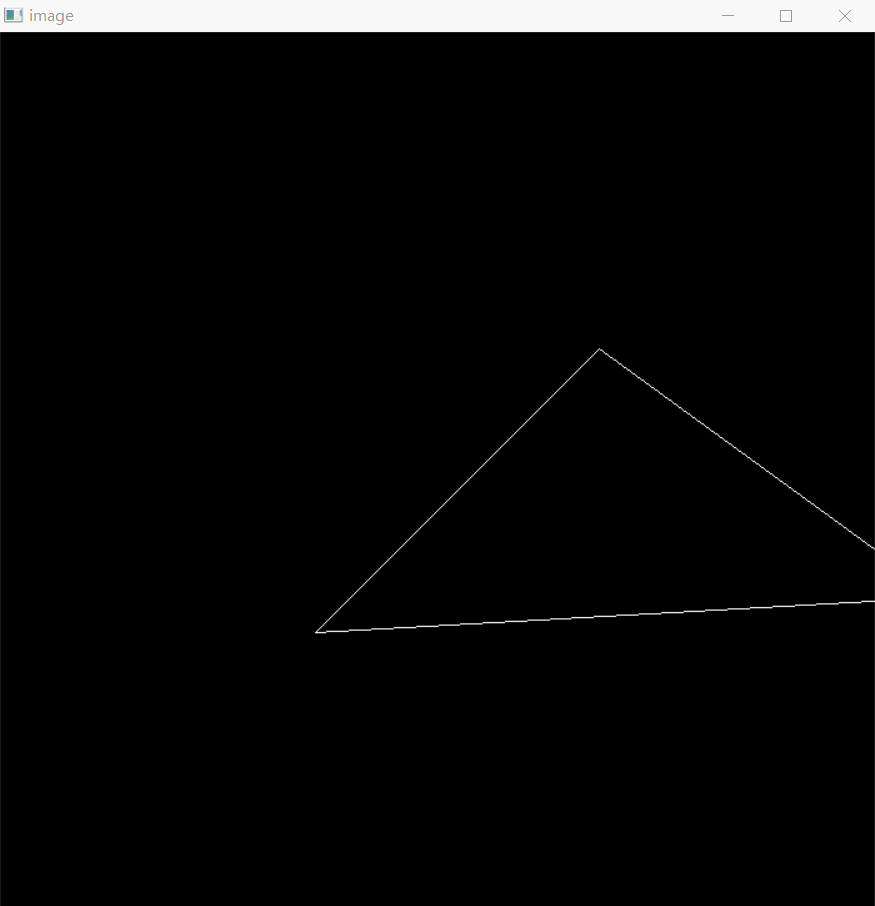作业1是对变换章节所学知识的应用和练习。作业提供了一个基于 Eigen 和 OpenCV 库的光栅化程序框架。该框架定义了一个等腰三角形,需要我们在 main.cpp 中实现以下三个任务:
实现 get_model_matrix 函数中的旋转变换矩阵,让等腰三角形绕 Z 轴旋转;
实现 get_projection_matrix 函数中的投影变换矩阵,使等腰三角形正确投影到显示器上;
实现一个 get_rotation 函数, 使等腰三角形可以绕任意轴旋转;
这个功能点直接使用绕 Z 轴的旋转矩阵即可。
需要注意的是,C++ 中三角函数输入值是弧度值,而 get_model_matrix 的形参输入是角度值,所以我们需要转换。
1 2 3 4 5 6 7 8 9 10 11 12 13 14 15 16 17 18 Eigen::Matrix4f get_model_matrix (float rotation_angle) Identity ();180 ;float c = cos (rotation_angle);float s = sin (rotation_angle);0 , 0 ,0 , 0 ,0 , 0 , 1 , 0 ,0 , 0 , 0 , 1 ;return model;
get_projection_matrix 函数的形参是由 eye_fov(垂直视角)、aspect_ratio(纵横比)、dNear(近平面距离)、dFear(远平面距离)构成。所以需要利用视角、纵横比和 zNear 的关系才能得到近平面的 l、r、t、b 参数。具体公式推导见 笔记
这个部分代码如下:
1 2 3 4 180 ;float height = abs (zNear) * tan (eye_fov * 0.5f ) * 2 ;float width = height * aspect_ratio;
这里代码没有用 l、r、t、b 是因为 height = t - b,width = r - l,而作业 1 相机在做完视图变换后,位置已经在原点,所以 l+r = 0,t + b = 0。
所以正交投影矩阵可以简化为:
1 2 3 4 5 6 7 8 9 10 11 12 13 14 15 16 17 18 19 20 21 22 23 24 25 26 27 28 29 30 Eigen::Matrix4f get_projection_matrix (float eye_fov, float aspect_ratio, float dNear, float dFar) Identity ();float zNear = -dNear, zFar = -dFar;0 , 0 , 0 ,0 , zNear, 0 , 0 ,0 , 0 , zNear+zFar, -zNear * zFar,0 , 0 , 1 , 0 ;180 ;float height = abs (zNear) * tan (eye_fov * 0.5f ) * 2 ;float width = height * aspect_ratio;2 / width, 0 , 0 ,0 ,0 , 2 / height, 0 , 0 ,0 , 0 , 2 / (zNear - zFar), (zNear + zFar) / (zFar-zNear),0 , 0 , 0 , 1 ;return projection;
这个问题是由于代码框架输入的 n,f(即 zNear 和 zFar)实际上是距离而不是我们推到矩阵时所用的坐标,所以我们需要为其加上负号。为了避免歧义,我已经将形参的 zNear 和 zFar 改为了 dNear 和 dFar。
1 2 3 4 5 6 7 Eigen::Matrix4f get_projection_matrix (float eye_fov, float aspect_ratio, float dNear, float dFar) Identity ();float zNear = -dNear, zFar = -dFar;
这个问题就要用到罗德里格旋转公式(Rodrigues’ rotation formula)。
代码如下:
1 2 3 4 5 6 7 8 9 10 11 12 13 14 15 16 17 18 19 20 21 Eigen::Matrix4f get_rotation (Vector3f axis, float angle) float c = cos (angle);float s = sin (angle);normalize ();0 , -axis.z (), axis.y (),z (), 0 , -axis.x (),y (), axis.x (), 0 ;Identity () + (1 - c) * axis * axis.transpose () + s * n;Identity ();block <3 , 3 >(0 , 0 ) = rot3f;return rot4f;
这里没有使用弧度转换是因为该函数是被 get_model_matrix 调用,而 get_model_matrix 已经转换过弧度了。
当绕某些轴旋转时(如 X 轴),会遇到数组越界的问题,导致程序崩溃。Debug 后发现问题出在 Rasterizer.cpp,set_pixel 函数中的判断语句。
1 2 3 4 5 6 7 8 void rst::rasterizer::set_pixel (const Eigen::Vector3f& point, const Eigen::Vector3f& color)if (point.x () < 0 || point.x () >= width ||y () < 0 || point.y () >= height) return ;auto ind = (height-point.y ())*width + point.x ();
该函数的功能是判断像素点在不在投影范围内,如果在其中,就将改像素信息写入 frame_buf 中,否则跳过该像素。
frame_buf 是将二维像素信息用一维数组保存,大小为 700 x 700 即 490000。像素点坐标到数组序号的转换公式是
1 auto ind = (height-point.y ())*width + point.x ();
如果按照判断条件,当出现如点 false 从而按照公式计算出序号 ind = 490664,从而导致数组越界。
因此判断条件包含 y 为 0 的情况。改为,
1 2 if (point.x () < 0 || point.x () >= width ||y () <= 0 || point.y () >= height) return ;
绕向量
笔记:计算机图形学笔记(1):变换
完整源码:Github